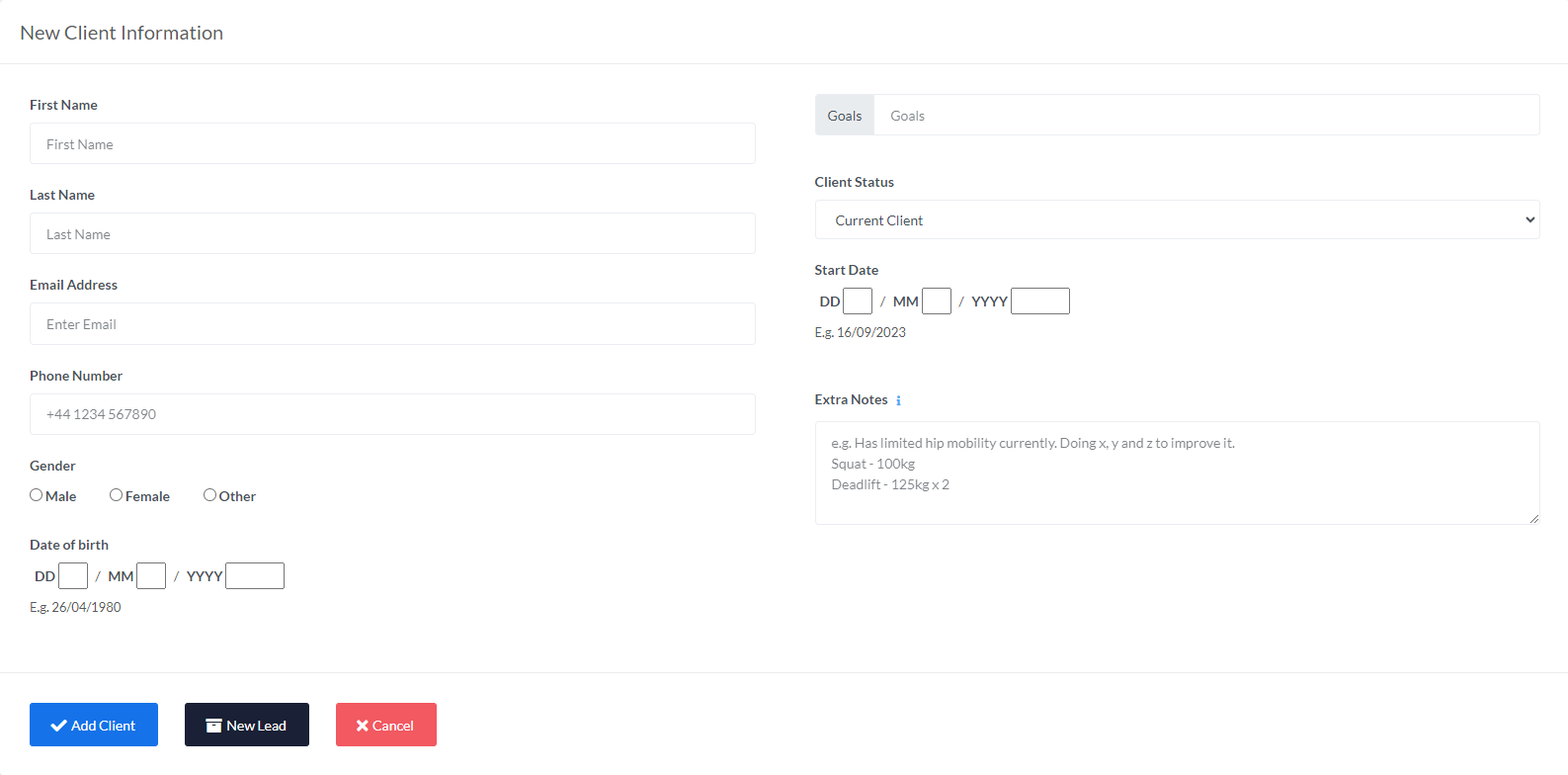Support
Adding clients is made really easy for you by only requiring basic information from your clients. More intricate details can be added once your client has been added.
At the bottom of the page is an image of the full form required to add a client. This is to be completed on your device (A new feature allowing clients to complete forms is coming soon). Most of the fields are reasonably straight forward but some of them have some features which will change the outcome.
Adding a Client
When creating a client there a few different statuses to add from:

- Current Client
This should be used if you are adding a client who is already training with you.
- Starting Soon
Add a client with a status of "Starting Soon" if they have just signed up to train with you and have paid already or have a start date set.
- New Lead
When you add a client with the status of New Lead, they will be added to your All Leads page.
If you make a mistake here or something changes, you can always edit it later in the Client Profile.
Confirming Details