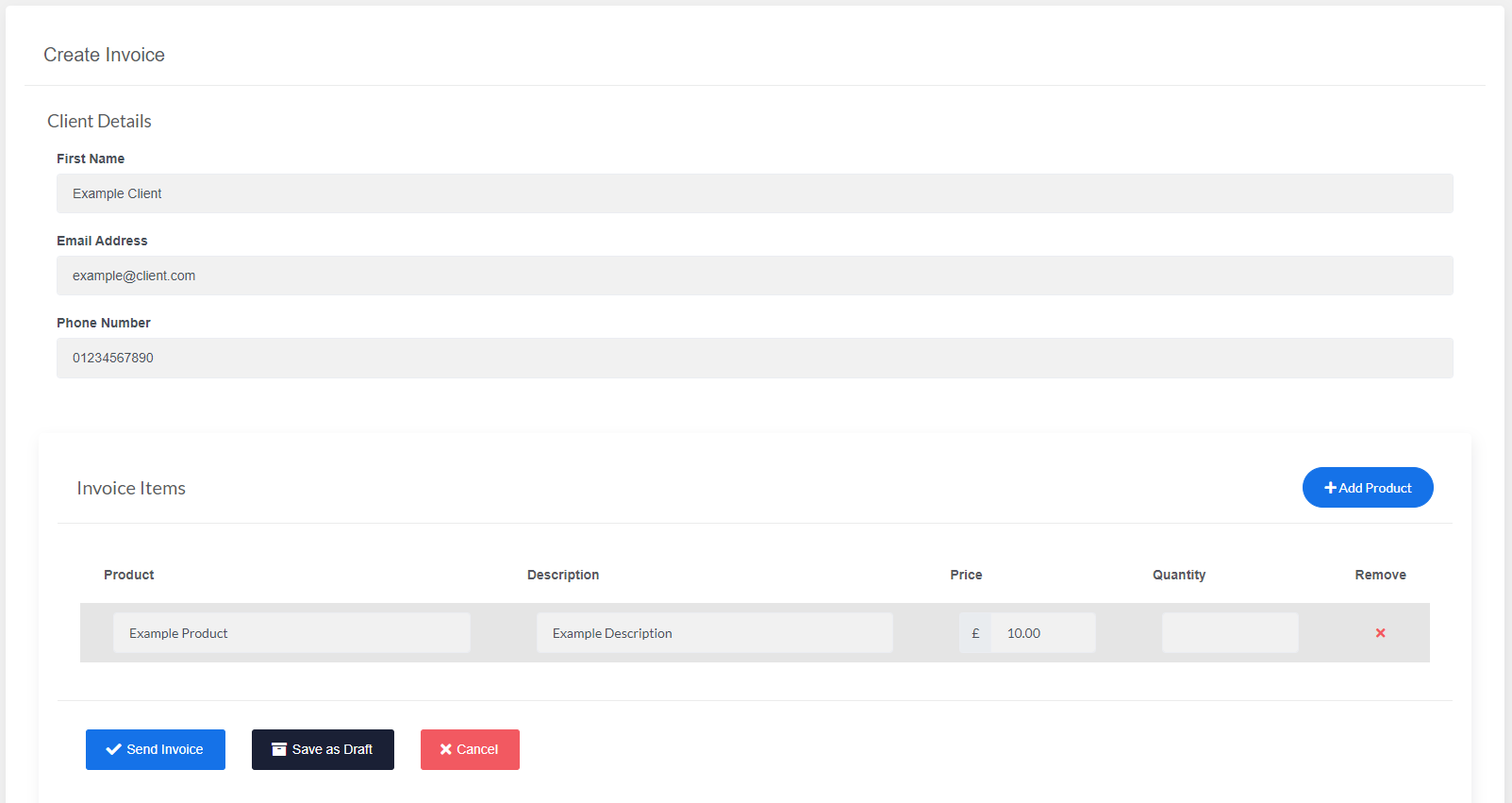Support
Editing Drafts
If you save your invoice as a draft, you have the ability to continue customizing the invoice until you're ready to send it.
Adding Client and Product
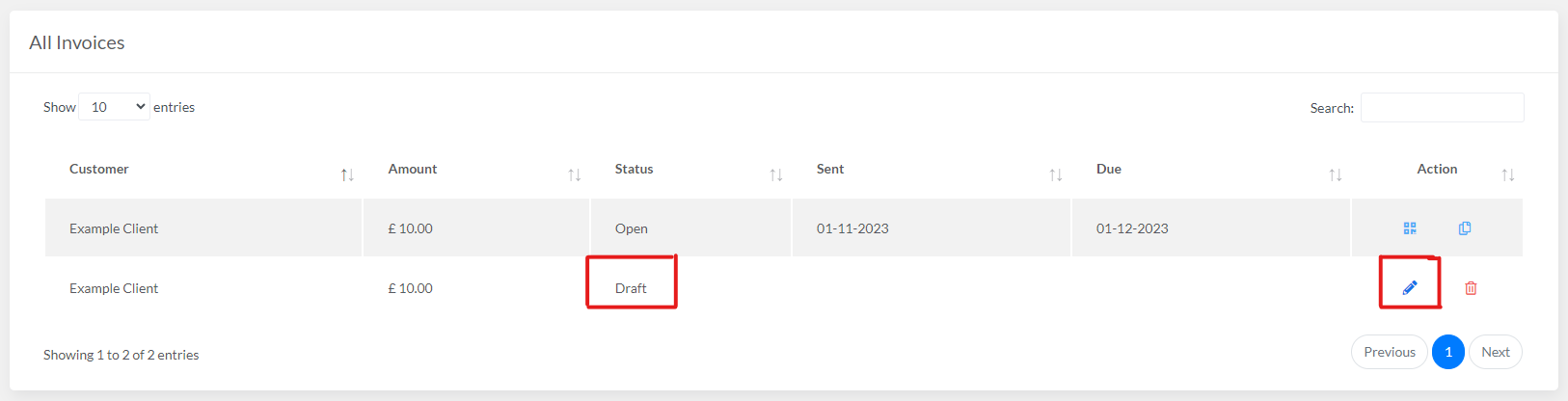
Edit Draft Page
From here, you have all the same functionality as before where you can add new products, change the quantities and pricing of each invoice item and then send it when you are ready.