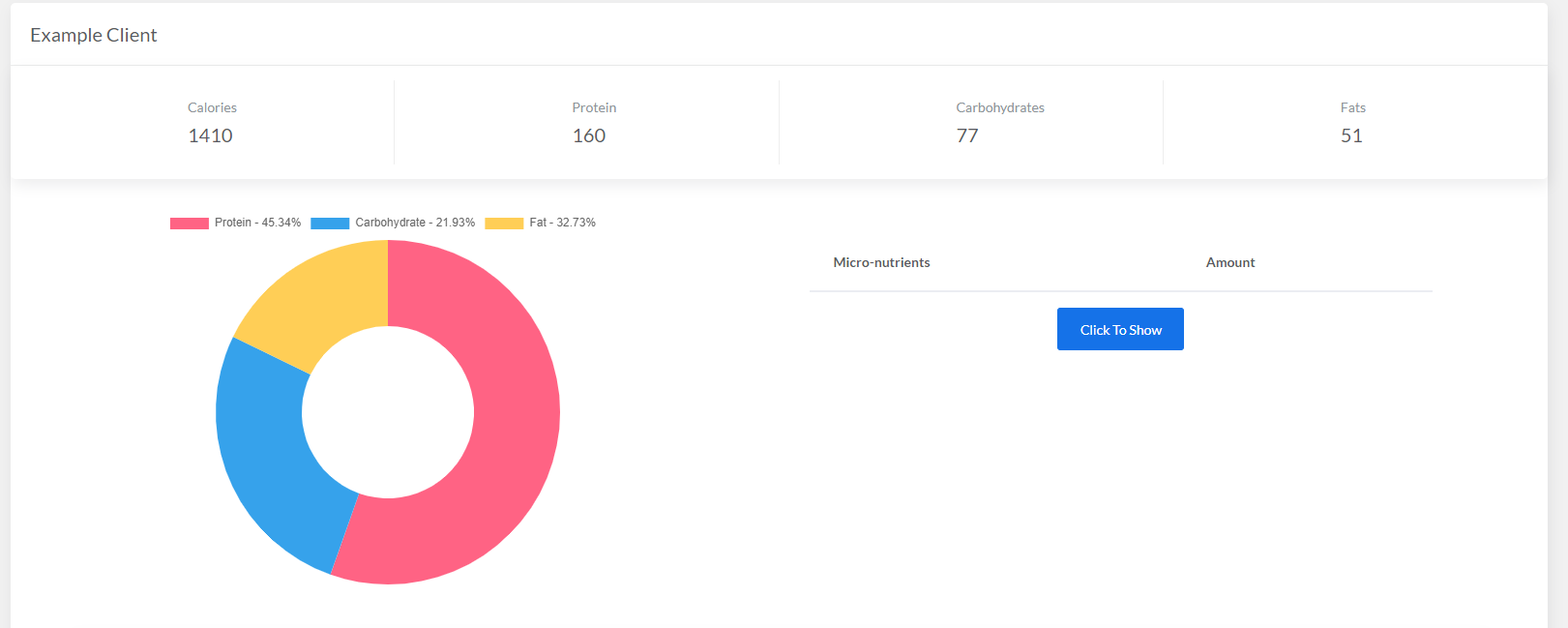Support
We integrate with FatSecret which allows your client to enter what they eat into a mobile app which you can then visualise in their profile.
If you have not yet set up a connection request to your client to view their nutrition stats, you will be met with the screen below:
Awaiting consent

Editing The Details
Upon successful integration configuration by your clients, all the nutritional data they log on the app becomes readily accessible to you. Navigate to the nutrition page to gain insights into their 8-week average. Each data point on the graph signifies the weekly average, providing you with a comprehensive overview of their dietary trends.
Below this, the calendar will show you the calorie amounts for each day. Click the day to get a more in-depth view of what they have eaten.

Day Overview