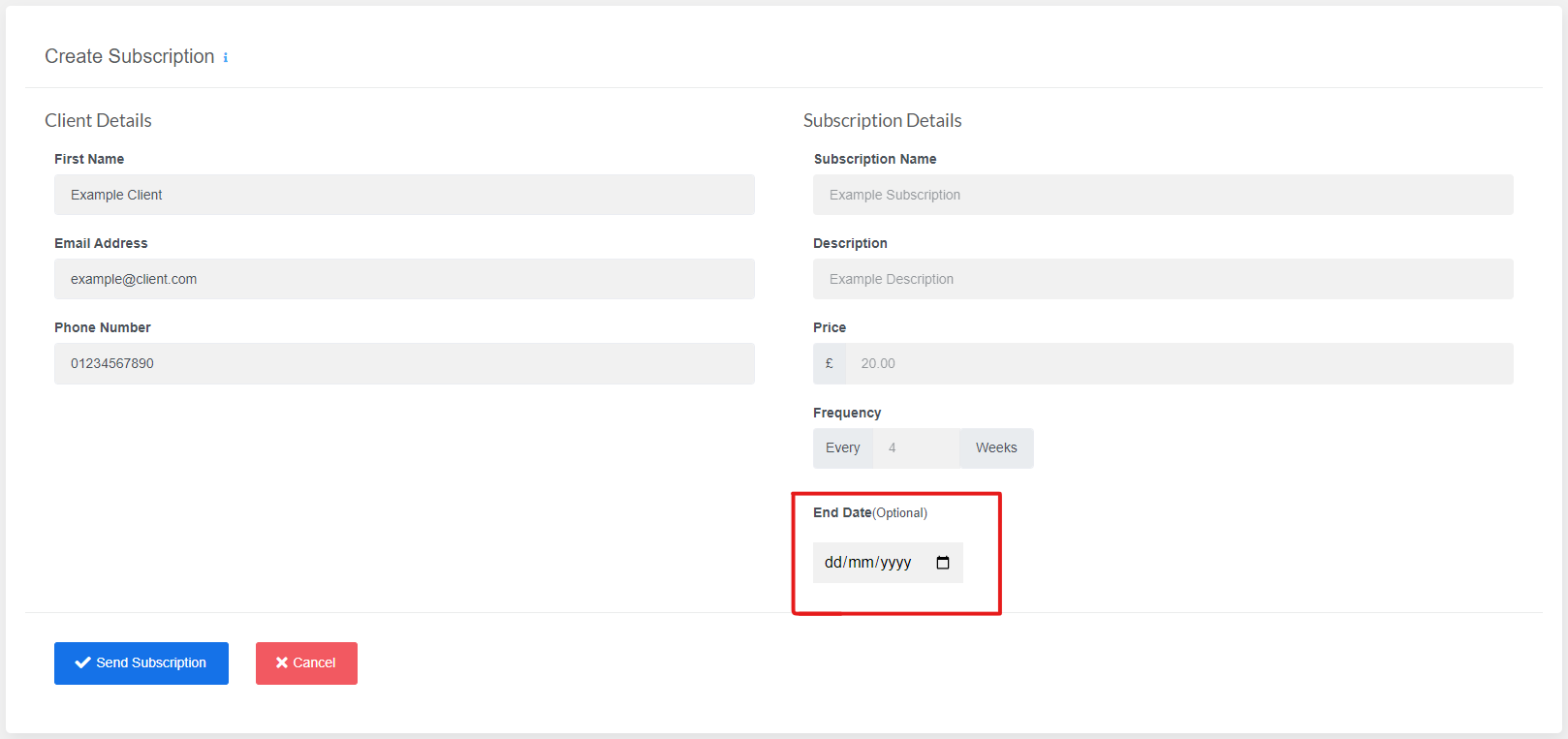Support
Creating a New Subscription
Creating invoices and subscriptions is made easy for you. All you need to do is search for the client and the product and your already half way there.
Adding Client and Product
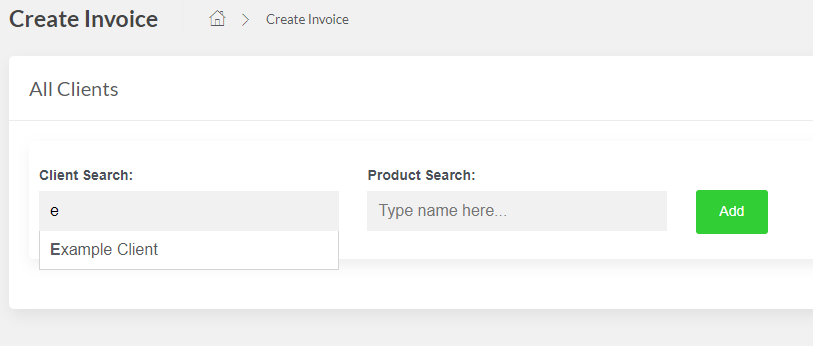
OPn the right is the information about the subscription. Most of the details cannot be adjusted, but you can set an end date of the subscription which is highlighted below. This cannot be added later on and must instead be manually cancelled.
Press the "Send Subscription" button at the bottom of the page and your subscription will be sent to your client. Find out more about how subscriptions work here.