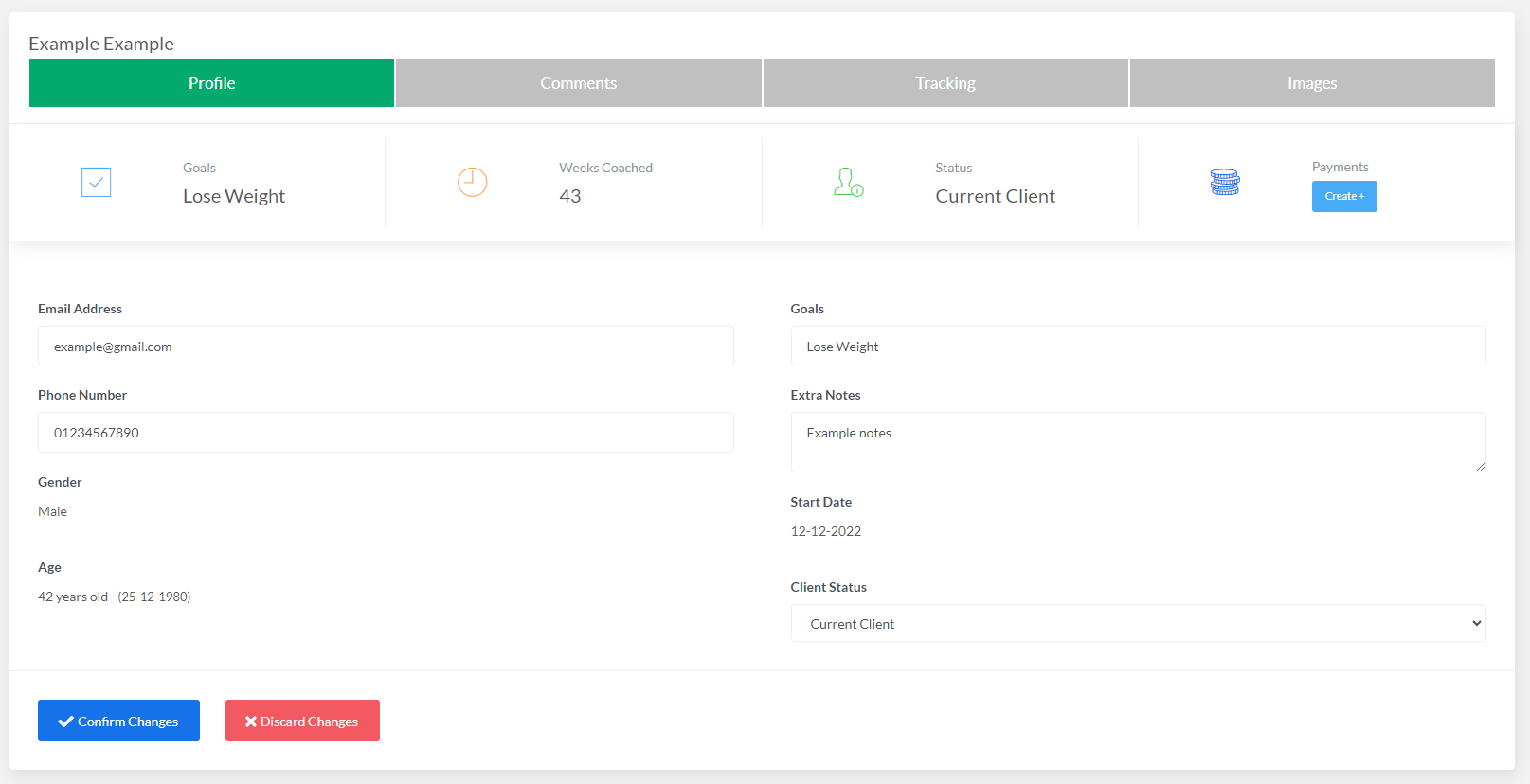Support
Once you have Added a Client, you will be able to view their profile. The profile page contains information about the client such as contact details, status and short term notes.
Accessing a Profile
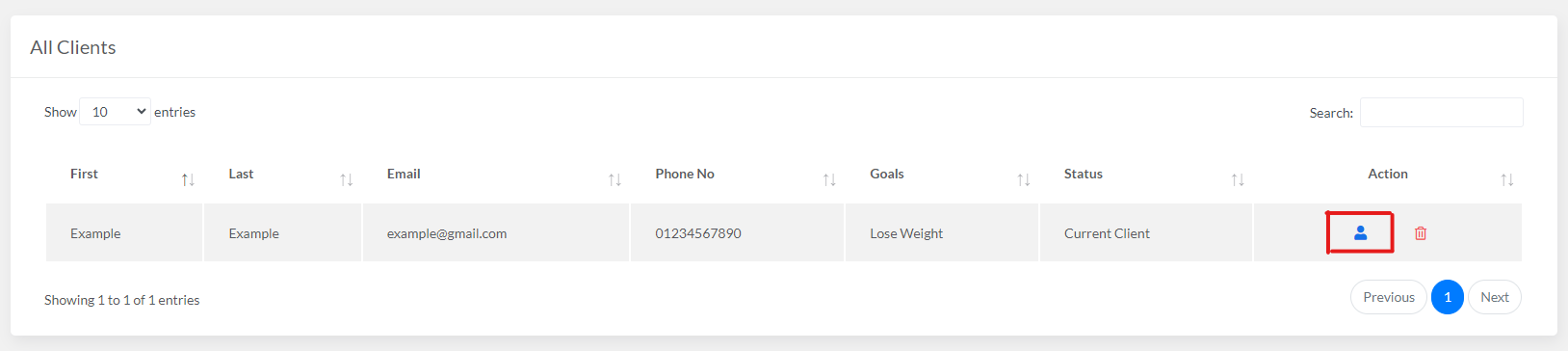
Editing The Details
Below is an example image of a clients profile. Here you can see details about the client and a few of their stats. Once they have made a payment, the "Create +" button in the payments section of the stats bar will change to show what the most recent invoice or subscription is that they have paid. You can also see the horizontal navigation bar that will take you to the other parts of the client profile.
The notes section can be useful to save short term notes about your clients, but it can be difficult to save long term comments hence why there is a Comments section for this.